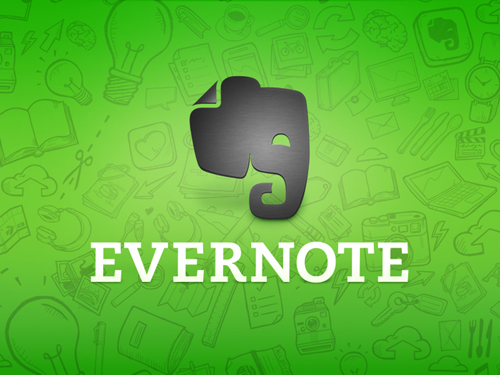If you’re anything like me, you might find it difficult to sleep after a busy day. Or heck, any day. You lie down and toss and turn thinking about everything you need to get done the following day. The next thing you know it’s so late you’re trying to calculate how many hours of sleep you’ll get if you fell asleep right now. But now you’re anxious, so you end up tossing and turning some more. Such nights are inevitable, but to reduce their frequency, here are some tips which have worked for me to help get to sleep:
- Avoid caffeine, including chocolate if you’re sensitive, after 3 pm.
- Eat dinner at least three hours before bedtime to allow your stomach time to digest your food.
- Put away all electronic devices an hour before bedtime (the glow from TVs and electronic devices fools your brain into thinking it’s daytime and will make it difficult to fall asleep) and make sure your phone, if you keep it on the nightstand, is on silent (or in do not disturb mode) with the screen face down; if you don’t use a screen protector you can lay the phone on some black non-adhesive shelf liner cut to size (slightly wider and longer than the phone).
- Establish an evening ritual – floss, brush your teeth, put on lotion, prepare your clothing for the next day, etc.
- Try not to drink too much an hour or two before going to bed.
- Keep a pad of paper and a pen on your nightstand so that you can write down anything that pops into your head while you’re trying to relax. This will prevent you from stressing about remembering it in the morning (or from grabbing your phone to record it there).
- Read in bed but make sure it’s either a physical book/magazine or a device with e-ink like the basic Amazon Kindle or Barnes & Noble Nook.
- If after about a half hour of reading you’re still not sleepy, try taking 3mg of melatonin which can be found in the vitamin section of your favorite store. The great thing about melatonin is that it doesn’t knock you out like a sleeping pill and it’s safer because melatonin is a natural occurring hormone in the brain that triggers sleep. Disclaimer: always check the ingredients against any other medications or supplements you’re taking to ensure there won’t be any adverse interactions.
I hope these suggestions help. A good night’s rest is imperative to cognitive function and also helps your body maintain a healthy weight.