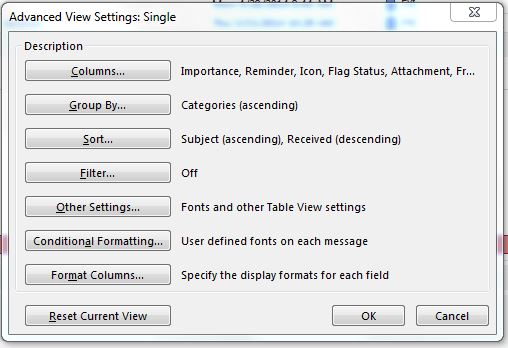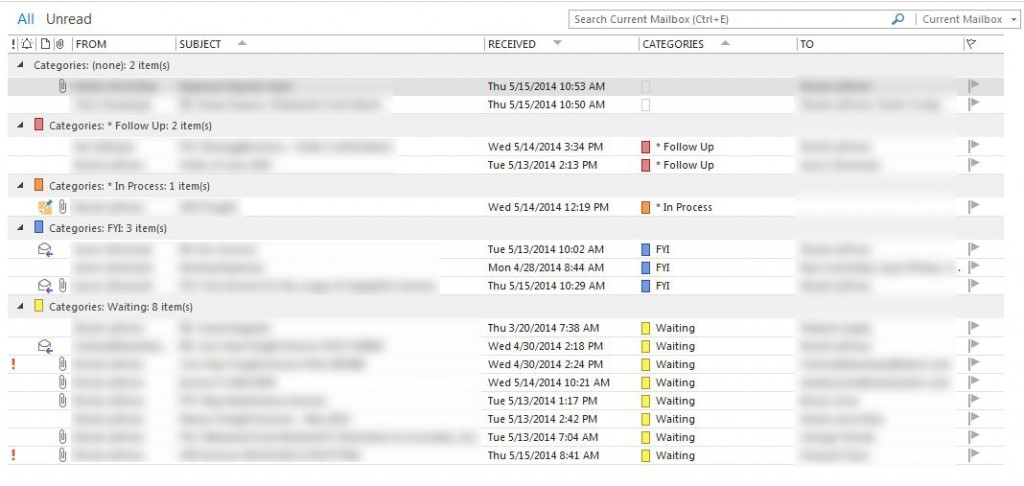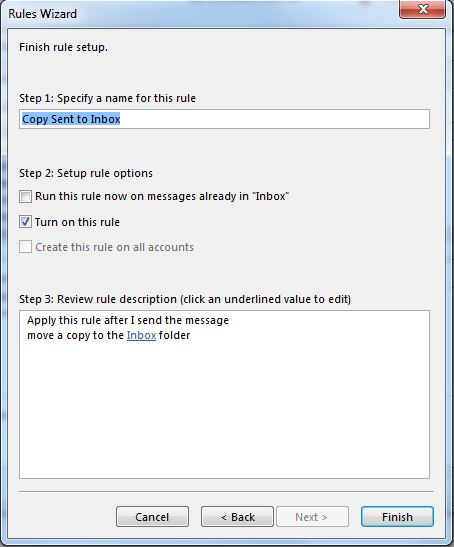One of my favorite things to do lately is declutter. Take our kitchen cupboards, for example. We had SO many cups and mugs in there. There’s only two of us, and even when we have company over, we never use everything. I got rid of 6 plain mugs and kept 6 which is plenty should the need for coffee arise when we have guests (which happens almost never). I also got rid of a bunch of plastic cups we never used. Now when I open the cabinet it doesn’t look overcrowded. I like it so much sometimes I just leave the cabinet open longer than usual and admire how clutter-free it is. Me, weird? No.
We keep coffee, teas, and drink mixes in the adjacent cabinet so to keep it from overflowing I made a vow not to buy any more products until the stuff we have is gone or nearly gone. In fact, I’ve made the same vow for all our personal care products as well. Considering how we’ve stocked up during past sales, it will be awhile before we need to purchase anything new other than food.
Over the weekend I went through the items stored under the bed and got rid of two old bathroom rugs whose rubber backing had started to dry rot, an old shower curtain that had yellowed, and a bed skirt from an old set we no longer use. That left me with an entirely empty under the bed storage container which I repurposed with items I had stored under my desk that I only need occasionally. I shifted some things from on the desk to under it since I had the space; now the entire area looks more streamlined.
I also finally got around to throwing out the decorative pillows that came with our couch. We had replaced them last year but held onto the old pillows “just in case”. In case of what, exactly? Who knows! They are old, out of shape, and have never been laundered because they weren’t designed to be, so they no longer served a purpose. Into the trash they went. What a freeing feeling!
This weekend we plan to tackle the garage. We’ve tried to keep it decent, and to an extent it isn’t horrible – we can still fit both our cars in there after all – but it’s looking very disorganized. Joe’s side has seen better days with stuff piled on top his work bench, and I want to go through all my home/holiday decor bins and donate the stuff I never use, plus reorganize the Christmas stuff. It was too cold after the holiday to really keep things grouped in their proper totes so it’s disorganized at the moment. Now that the weather is FINALLY warming up it’s the perfect time to tackle that chore. I’m actually looking forward to it.