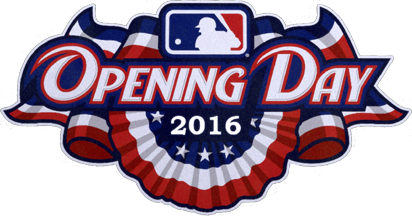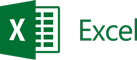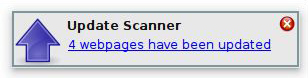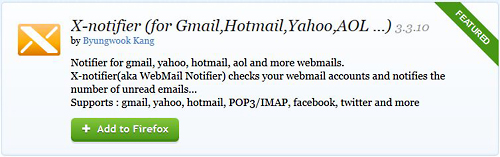Our cutting the cord process is still underway. We started with our landline (post coming soon), and next to get the boot will be our Xfinity Home Security service. Currently, we’re paying $29.99/month but the expense will increase $10 this month. We’ve had the service long enough that we now own the equipment (sans touchscreen and router) so I’m on the hunt for a new hub to control the devices along with giving us app support.
I found the Securifi Almond 3 (which will be released in the next few months) on Amazon. The Almond 3 is a pretty impressive little device. Its predecessors had over 12,000 reviews on Amazon with a 4.5/5 rating. The Almond 3 combines a Long Range WiFi router, range extender, plus home automation hub in one device. What is particularly cool about it is you don’t have to connect it to a computer to set it up; the Almond comes with a touchscreen to make adding home automation devices a snap.
The device does have some drawbacks. First is the monitoring service. I’m sure we could find a way to incorporate a paid service for this, but that’s one of the expenses I feel we can do without since we can monitor via the app and react appropriately. The Almond 3 will come with a siren which would thwart the majority of burglars anyway. Secondly, there is no camera support on the app. Our WiFi camera will work with the router, but we’ll have to utilize another app to view the camera in the case of a tripped sensor.
Sure, we could just do without home security altogether. We do live in a nice area, and since we’re in a town home there is always someone around who would see if something bad were happening to our home. But as with the landline, it will be well worth the investment for the comfort level it will give me. Plus the price of $120.00 will be recouped in three months after cancelling our security service. The Almond is looking to be a good alternative.
Joe-